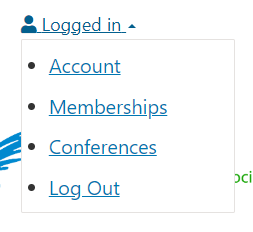Info for convenors and authors
Convenors and authors can click the link in the top right corner of this page to enter the conference login environment and edit their proposals.
Once logged in, ‘Log in’ becomes ‘Logged in’ with a drop-down menu.
From the drop-down menu, select ‘Conferences’, then, under ‘Current’ you will find EASST-4S 2024. Clicking on it will display your details relating to the conference.
Click on ‘Edit’ to open the panel or abstracts management page. If you make any changes, remember to save.
Co-authors cannot be added/removed after submission, nor can papers be withdrawn by the proposers themselves; for that, please email conference(at)easst4s2024.net.
Pre-circulation of papers
There is no rule about this, but some convenors are keen to pre-circulate completed papers. To facilitate this and save on email traffic, if requested by convenors, authors can upload PDFs of their papers within the login environment (paper edit page), which will then show as downloadable files beneath the abstract on the panel page – but only to other panelists (if they are logged in).
Timing of presentations
Each panel session slot will be 90 minutes long, accommodating a maximum of five presenters. How sessions are allocated is largely the panel convenors’ decision, however the norm is to allot each presenter about 15-18 minutes (for presentation and questions/discussion) for panels of five papers. The key is to respect the fact that many presenters have travelled a long way in order to be able to contribute and clearly need time to set out their argument. The division of a panel into sessions will be indicated in the programme, and the papers ordered within these sessions. While convenors may wish to amalgamate discussion time, where possible they should try to stick to the published distribution.
Communication between authors/convenors
While convenor/author email addresses are not displayed on the panel pages for privacy reasons, the in-built secure email messaging system allows site visitors to email convenors with queries. If you cannot work that, please email conference(at)easst4s2024.net to obtain relevant email addresses.
How to share your panel page with others
Click on the panel header to expand the panel details and then click on the circular share icon to find different options: email, Twitter, etc.
How to update your contact information
Log in from the Log in link top-right in the toolbar above and once logged in, click Logged In and Manage Account in the drop-down. You can add both a short bio and an avatar.
Adding co-authors, co-convenors, chairs and discussants
If you did not specify colleagues when proposing the panel/paper, you can add them through the system (see above how to log in).
Through the panel management page you can add participants by clicking on the green ‘add convenor/discussant/chair’ button at the bottom of each list of participants and adding their name in the box that appears. Remember to click on the green ‘save’ on the right hand side, or the bottom of the page, in order to save your changes.
Participants will appear as ‘proposed’ and not be visible on the public programme until they create an account and accept their role via the email sent to them.
If you have difficulties with this, please email the conference administrators with names and email addresses and role they’ll play, and we will email them a request to add their details so we can add them to your content.